







写真の無断使用はお断りしております

顧問 ベリーベスト法律事務所

2017年11月8日
2017年6月に結婚したリカルド&ユリア。11月5日開催の上海オープンに登場しました。ムードたっぷりなオナーダンス(ルンバ)で会場は2人の世界に♡
上海オープン2017 オナーダンス
海外トップダンサーの衣装をチェック!
WDCビックイベントの鑑賞はDSI-TV
プラチナ会員(月会員)のシステムが2017年5月より変更となりました
DSI-TVメニュー&価格が変更となりました。
プラチナ会員(1か月ごとに更新されるメンバー)と年間会員2種類のみとなりました。
プラチナ会員:9.99ポンド(毎月自動更新)*退会時はメールもしくはアカウント内で退会手続き
*プラチナ会員は初月で3カ月分の視聴料金29ポンドが一度で引き落とされる仕組みとなりました。
その後は毎月更新となります。
年会員:119.88ポンド(毎年自動更新)*退会時はメールもしくはアカウント内で退会手続き
*旧DSI-TVホームページでプラチナ会員だった人は新たなページで更新する必要があります。
詳しくはDSI-TV日本人スタッフまでお問合せください。
メールアドレス mayumi@dsi-london.com
登録方法
アカウント登録
②Resister(登録)をクリックするとアカウントを作るページが開きます。
名前 苗字 E-mailアドレス パスワード を登録するとあなたのアカウントが完成します。

③入力をすませると登録内容確認ページが開きます。矢印の部分にあなたの名前とE-mailアドレスが表示されます。
買い物をする
④さあいよいよ買い物スタート。
トップページの左上SUBCRIPTIONをクリックすると
・Monthly Subscription(1か月更新会員)
・12 Monthly Subscription(1年更新会員)
が現れます。
購入希望コースのSubcribeボタンを押しましょう
⑤はじめての購入の際は会計情報登録画面が開きます。
入力しましょう。
入力したらContinueボタンを押します。
郵便番号は数字のみを入力しましょう。例)1060032
⑥次に支払い画面が現れます。
Paypal決済のみです。
Continureをクリックします。
*Paypalは決済代行サービスで事前にクレジットカード情報を登録することにより海外のショップページにクレジット情報を登録することなく買い物ができる仕組みです。
登録方法は非常に簡単です。こちらをチェック>>
⑦Paypalの決済画面が現れます。
Paypalに登録済みの方はログインして決済してください。

⑧決済が済むとDSIのページに戻ってきます。
Place Orderをクリックすると完了します。
これで好きなコンテンツが見放題です!
⑨きちんと支払いが完了しているか、念のため自分のPaypalアカウントをひらき取引履歴をチェックしてみましょ
う。
支払いがされている場合下のような表示となります。
*決済終了時になぜかエラー画面が出たので支払い完了しているのか少々戸惑いました。
Paypal画面で確認する事をおすすめします。
解約について
1か月会員、年会員何れも自動更新となります。
解約したい場合は1か月前まで通知する必要があります。
メールで連絡するか、もしくは問い合わせページから’Please cancel a subscription in one month'と記入しましょう。
http://www.dsi-london.tv/contacts/
ご質問はDSI-TV日本人スタッフまでお問合せください。
メールアドレス mayumi@dsi-london.com
いよいよライブ視聴!
LIVE STREAMからInternational Championships 2016 を選択し視聴しましょう。
DSI-TV Q&A 質問コーナー
・Do I need to open an account?
アカウントを作らなくてはなりませんか?
Yes, you will need to open an account if you intend to purchase a subscription and if you do not have an account open yet.
はい、アカウントをお持ちでない場合は、定期購読手続きをする際に作る必要があります。
・How do I open an account?
どうやってアカウントを作るのですか?
Click on the “Little Man” icon in the menu bar and choose Register. Fill in your details into the form and click Register. If your registration was successful you will receive a Welcome email from us.
メニューバーにある “頭“ のアイコンをクリックし、”Register”を選びます。詳細を記入し、“Register”をクリック。ご登録に成功したらウェルカムのメールが届きます。
・How do I log into my account?
どうやってアカウントにログインできますか?
Click on the “Little Man” icon on the menu bar and choose Log In. Fill in your email address and your password you have registered with and click Login. You will be directed to your account dashboard.
メニューバーにある “頭“ のアイコンをクリックし、登録されたメールアドレスとパスワードを記入し”ログイン“をクリックします。アカウントのダッシュボードページが開きます。
・How do I log out of my account?
どうやってアカウントからログアウトできますか?
Click on the “Little Man” icon in the menu bar and choose Log out. A screen will show that you have successfully logged out and will redirect you to our Homepage after a few seconds.
メニューバーにある “頭“ のアイコンをクリックし、”ログアウト“を選びます。ログアウト完了が表示され、数秒後にHPに戻ります。
・How do I find my account details?
どうやってアカウントの詳細を見ることができますか?
Click on the “Little Man” icon in the menu bar and choose My Account. If you are not logged in yet it will ask you to log in. If you are logged in you will be redirected to your Account Dashboard. You will find all your account management options on the left hand side.
メニューバーにある “頭“ のアイコンをクリックし、”My Account”を選びます。ログインしていない状態の場合、ログインするよう表示されます。ログインしている状態の場合、アカウントダッシュボードページが開きます。左側に管理選択肢があります。
・I have forgotten my password. What do I need to do?
パスワードを忘れました。どうしたらいいでしょうか?
Please click on Forgot your Password. Enter the email address you have registered with and click Submit. You will receive an email with the option to reset your password. Click on the button Reset Password. You will be redirected to our website where you can choose a new password.
“Forgot your Password”をクリックしてください。ご登録してあるメールアドレスを入力し、“Submit”をクリック。パスワードリセットのメールが届きます。このメール内のパスワードリセットをクリックするとDSITVウェブサイトに移動します。新しいパスワードを決める事ができます。
・I have not received an email after requesting a new password. What do I need to do?
パスワードリセットのメールが届きません。どうしたらいいでしょうか?
Please check your spam folder or clutter box first. If you have not received the email there please contact our team via the Contact Us page for further assistance.
スパムフォルダや、クラッターフォルダに届いていないか確認してください。
・I want to buy access to a specific video. What do I need to do?
単品の動画だけを購入したいです。どうすればいいですか?
We are now offering Subscription Only access to DSI TV. Please click on the subscription tab in the menu bar and choose your preferred subscription. Once you have purchased your subscription you will have access to all videos in our library as well as Live streams, Demonstrations and features.
現在DSI TVでは定期購読会員制のみご提供しております。メニューバーにある、“Subscription” をクリックし、お好みの購読形態をお選びください。定期購読の手続きを完了した後、ライブストリーミング、デモ、特典を含むすべてのコンテンツをご覧になることかできます。
・I want to buy a subscription. What do I need to do?
定期購読を購入したいです。どうすればいいですか?
Click on the subscription tab in the menu bar, choose your preferred subscription and click on Subscribe. This will redirect you into your basket. Click on Proceed to Checkout and fill in your address details. Depending on the country you live in your order might be subject to VAT. Click on Continue, choose your payment option and click again on Continue. Once you have filled in your payment details you will be brought to the Review Order screen. Please check if everything is correct and click on Place Order.
メニューバーにある、“Subscription” をクリックして、お好みの購読形態を選び、Subscribe をクリックします。自動的にバスケットに移動します。Proceed to Checkoutをクリックし、住所を記入してください。国によりVAT税が課税されます。(日本の住所は課税されません)Continueをクリックし、お支払方法を選び、Continueを再度クリック。お支払いの詳細を記入すると、オーダー確認の画面に移ります。すべての詳細を確認してからPlace Orderをクリックしてください。
・What are the payment options for my subscription?
定期購読の支払方法は?
You will be able to checkout your Monthly Subscription with your Paypal account. The 12 Month Subscription can be purchased with either your Paypal account or via credit card.
月払い制の場合はペイパル決済になります。12か月購読の場合はペイパル決済か、カード一括払いからお選びいただけます。
・How long will it take for my subscription to be switched on after I subscribed?
定期購読の手続き完了後、いつから視聴できますか?
Your subscription will be switched on immediately once you have had the confirmation from Paypal that your automatic payment has been set up.
定期支払い制の設定完了メールがペイパルから届いたときからご視聴を開始いただけます。
・How long do I need to subscribe for?
最低購読期間は?
For our Monthly Subscription the minimum stay is one month and for our 12 Month Subscription you will subscribe for one year.
月払い制の会員の場合は1か月、12か月一括払いの場合は1年間です。
・When does my subscription start?
いつから購読開始ですか?
Your subscription starts on the day you have placed your order. Once the payment has gone through your subscription will be updated to one month (30 days). Once your subscription month is up your subscription will automatically renew.
Your 12 Month subscription starts once your payment has gone through. This type of subscription will not automatically renew, but you will receive an email when close to the end.
購読手続きをした日から開始されます。お支払いが完了したら1ヶ月(30日)に更新されます。1ヶ月後に購読は自動的に更新されます。
12ヶ月購読の場合は購読手続きをした日から開始されます。12ヶ月購読の場合は購読は自動更新されません。購読終了に近づいたら、メールでご連絡致します。
・How do I check the status of my subscription in my account?
自分の現在の購読状態を確認したいです。
Click on the “Little man” icon in the menu bar and choose My Account. In your account area go to Recurring Profiles. You will be able to see your monthly subscription here.
Your 12 Month Subscription will appear in My Orders.
メニューバーにある “頭“ のアイコンをクリックし、”My Account”を選びます。Recurring Profilesを選ぶと月払い購読の詳細を見ることができます。
12ヶ月購読の場合はMy Ordersに表示されます。
・How do I cancel my subscription?
購読をキャンセルしたいです。
Click on the “Little man” icon in the menu bar and choose My Account. In your account area go to Recurring Profiles and find your Active profile. Click on the Payment Reference ID. You will find the Cancel button on the top right corner. Alternatively you can cancel your supscription also in your Paypal account.
Once you have cancelled your subscription you will be able to watch until your subscription month is up.
メニューバーにある “頭“ のアイコンをクリックし、”My Account”を選びます。Recurring Profilesを選び、Active profileを見つけてください。Payment Reference IDをクリックするとキャンセルボタンが右上にあります。もしくはあなたのペイパルのアカウント上で定期購読をキャンセルすることもできます。
購読をキャンセルした後も、支払い済みの月が終わるまでご視聴いただけます。
・How do I pause my subscription?
購読を一時的に停止したいです。
Click on the “Little man” icon in the menu bar and choose My Account. In your account area go to Recurring Profiles and find your Active profile. Click on the Payment Reference ID. You will find the Suspend button on the top right corner. Alternatively you can suspend your subscription in your Paypal account.
Once you have suspended your subscription you will be able to watch until your subscription month is up.
メニューバーにある “頭“ のアイコンをクリックし、”My Account”を選びます。Recurring Profilesを選び、Active profileを見つけてください。Payment Reference IDをクリックします。右上に出るSuspendボタンをクリックしてください。もしくはあなたのペイパルのアカウント上で定期購読を一時停止することもできます。
購読を一時停止した後も、支払い済みの月が終わるまでご視聴いただけます。
・When will my subscription stop after I have cancelled or paused it?
購読をキャンセル、または一時停止したら、いつまで視聴できますか?
Once you have paused or cancelled your subscription you will be able to watch until your subscription month has run out.
購読をキャンセル、または一時停止したら、支払い済みの月が終わるまでご視聴いただけます。
・How do I reinstate a paused subscription?
購読を一時停止したあと、元に戻すにはどうしたらいいでしょうか?
Click on the “Little man” icon in the menu bar and choose My Account. In your account area go to Recurring Profiles and find your Suspended profile. Click on the Payment Reference ID. You will find the Activate button on the top right corner.
メニューバーにある “頭“ のアイコンをクリックし、”My Account”を選びます。Recurring Profilesを選び、Suspended profileを見つけてください。Payment Reference IDをクリックします。右上に出るActivateボタンをクリックしてください。
・I cannot see the subscription tab. How can I subscribe?
Subscription(購読)が見つかりません、どこから購読手続きができますか?
If the subscription tab disappears once you are logged in, you most likely have an active subscription already. Please go to your account area to check the status of your subscription.
ログイン後、Subscription(購読)がメニューバーから消えた場合は、すでにそのアカウントは購読中の可能性があります。My Accountのページで購読状態をご確認ください。
・I have subscribed and cannot watch anything?
購読手続きをしたけれど何も視聴できません
Please go to your account to check the status of your subscription. If your subscription is active and the problem persists please contact our support team via the Contact us page.
メニューバーにある “頭“ のアイコンをクリックし、”My Account”を選びます。購読がActiveとなっているのに見られない場合はContact usのページからサポートチームにご連絡くださいませ。日本語で対応いたします。
・I have subscribed and cannot see my subscription in my profile?
購読手続きをしたけれど、My Profileに購読詳細が表示されません。
You may not have completed your checkout after you have been redirected from Paypal back to our website. Please go through the checkout process again and be sure to click o Place Order as final step of your checkout.
購読手続きが完了されていない可能性があります。 再度チェックアウトの手続きをし、Place order (視聴開始する)をクリックしてください。
・How do I watch a live stream?
生放送、ストリーミングはどうすればみられますか?
Click on the Live Stream tab in the menu bar and choose an available live stream event. Once you are in the event click on the current day or session and then you may have to click play if the live stream does not start automatically.
Remember you will need a current subscription to watch most of our Live streams.
上部 メニューバーのLive stream(生放送ストリーミング)をクリックし、放送中のストリーミングイベントを選びます。イベント日程のページで今日の日程、または放送中のセッションを選びます。自動的に放送開始されますが、開始されない場合はプレイをクリックしてください。
・When can I watch live streams?
生放送ストリーミングはいつ見られるのですか?
Live streams will be available on each day stated in the event category and at the times stated in the description of each day. All times given are GMT or BST (Daylight saving time).
生放送ストリーミングはイベント日程ページに掲載された日にち、その日にちのページに掲載された時間帯にご視聴いただけます。掲載の時間はイギリス時間GMT(日本時間から-9時間)またはBSTサマータイム(日本時間から-8時間)です。
・Will there be a replay for live streams?
生放送ストリーミングの再放送はありますか?
Most of our live streams carry a replay which we will provide 1-2 days after the event has finished. However there are some events during the year that we are not able to provide a replay. You will find in the description of the live stream session if there is a replay provided afterwards.
ほぼすべての生放送ストリーミングは1-2日置いた後に再放送をご覧いただけます。再放送のないイベントもあります。再放送予定は生放送ストリーミング詳細ページに掲載されています。
・When will the replay be available and for how long?
再放送はいつ見られますか、またいつまで見られますか?
The replay will usually be available 1-2 days after the Live stream event has finished.
We will move the live stream events into our Competition section roughly 2 weeks after the event. You will then be able to access the competition from there.
再放送は 生放送ストリーミング終了後1-2日置いた後にご覧いただけます。2週間後には上部メニューバーのCompetitionに移動されますがこちらからご視聴いただくことができます。
・How do I watch a video? ビデオはどこから見られれますか?
Go to the Competition tab in the menu bar. You will be able to choose by year and then by competition. Select the competition you would like to watch.
If there are several sessions in one competition please click on your preferred session. You may then need to press play if the video does not start by itself.
上部 メニューバーのCompetitionをクリックします。年を選び、競技会を選びます。ひとつの競技会の中にセッションがいくつかある場合、見たいセッションをクリックしてください。ビデオが自動的に始まらない場合は、プレイをクリックしてください。
・Can I download a video onto my computer?
ビデオを自分のPCにダウンロードできますか?
You will not be able to download any videos to your computer or portable device. すべてのビデオはPCや携帯デバイス等にダウンロードすることはできません。
・Do I need internet to watch a video?
DSIテレビを見るにはインターネットが必要ですか?
Yes, you will need an internet connection to be able to live stream or watch videos from our library.
はい、生放送ストリーミングや動画を見るにはインターネットに接続する必要があります。


































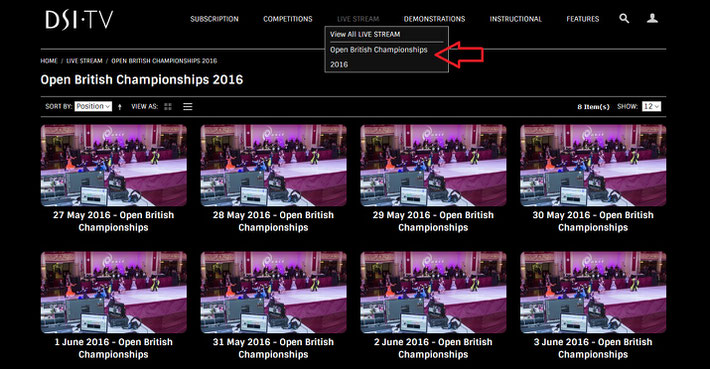
コメントをお書きください